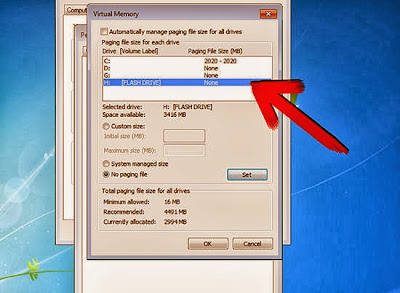The Google Ad sense, An open-source program with certain restrictions. The Ad sense Program enables a publisher to place the Google Advertisement on their websites and generate revenue by speaking their skills to the whole globe. However, Only those websites represents a splendid impression on the Google, which are consist of well-written-content and self-written-content.
As far as, You can also apply for Google Ad sense through YouTube, Docstoc and Blogger.
Now, We are going to start our topic. The Google Ad sense can't assure a publisher that the Google Ad sense would be profitable platform for him, that is why, The Google Ad-sense enables certain policies for the publisher.
Before Applying for Google Ad sense, the publisher must have to implement on the Google Ad-sense given policies. If he doesn't read or implement on the policies, his account wouldn't approve at all. Yeah! It's looks too hard or hard to attempt on this shit, but this is must.
But Basically, The
14 restrictions or policies by Google Ad-sense aren't too weird to intellect, this could be done, only when you read and understand the policies with perfect focus.
Google Ad-sense Program Policies
Here we are gonna to tell you, what things Google Ad-sense wants from you!
There are 12 policies listed below:
- No Fake Clicks and Invalid Impression on Google Ad's
- Encouraging Clicks
- The content should be Copyright Material
- Content Guide-line
- Use of Webmaster guide-line such as (Google Web Master Tools)
- Pure Traffic sources
- Well-placement of Ads
- Ad Behavior
- Good Site behavior
- No Gambling Content
- Age restrictions
- Product specification
How to implement on the policies ?
To achieve a Google Ad-sense with your self attempt, The implement on the policies of Google Ad-sense should be require. Now, Here are we are gonna to do that we step by step discuss the given policies and try to dominate the policies.
Clicks and Impression
Clicks and Impression on your ad's has a great mean. Clicks and Impressions represent the traffic interest on your ad's.To do this, we have to collect such a good traffic, which gives a considerable impression on your blog.
Well-Written Content and Copyright Materials/ No Gambling Content
It is a tragedy, which have to be applied before requesting for Ad-sense program. The website should have to be written in a well manner, The content should be self-written. Build your website by yourself, instead of copying the content from other's website. Good Content will definitely gives a good impression on the Google Ad-sense.
Speak and focus your mind and skills, and you'll be honored!
Now, The another phase of well-based content website is the COPYRIGHT issue. To deal, with this, You have to reserve your websites rights means you have to recognize your website rights.
You have to
BOOST YOUR BLOGGING SKILLS!
Age Restriction
The Google Ad sense wants a 18 year old person with his identification, Google Ad sense doesn't allow any one of the below 18,But The Age doesn't matter at all, but In some cases, you have to be an elder one with identification card information. It wouldn't be a mess problem for a publisher, you can place your elder one's identification card information.It doesn't a big deal at all!
Good Traffic, Fake Traffic will be declined!
One of the main requirement is the Website Visitors Traffic. Google Ad sense immediately check the arrival and departure of the website visitors traffic and their behavior with your website. Collect pure traffic on your website! This could only be done by self-written content.
Google Web Master Tools
Use
Google Web Master Tools, These tools enables the user to structure your website and get collective information about your website. It provides a guide-line to run your website in a specific manner.
Ad/Website Behavior
This is also an important part to get good impression on your website.
Website Behavior
Install a Good and Simple template on your website either you are using wordpress, joomla or a simple html product. The premium template would be grateful!. Manage the sidebar's in a specific manner, balance the width and height of the template and sidebar's also. Hover or Simple Navigation Bar Buttons both are best!.
In a simple way, Your website should have a descent and good impression to the visitor.
Ad Behavior
Now, the placement of ad is another a big deal to shake! Google Ad's are very sensitive to use :P means They are place in a specific manner. Place two ad's on MAIN PAGE or HOME PAGE. Links ad would be helpful for a publisher to get instant clicks and impressions.
That's all! Use these tips, and you'll definitely get a better result