
There is a lot of times that your PC get too slow due to limited RAM. There are a lot of tricks that conducts the fake procedure to increase your limited memory and due to fake steps your PC becomes downwards. In this tutorial you will learn how to use a USB Drive as your computer RAM and increase your computer's speed. For this purpose your USB drive should have at least 2 GB. Following are the steps to increase RAM:
Step 1: Right Click on Computer and select Properties.
Step 3: Click on Advance Tab.
Step 4: Click on Change Button under Virtual Memory.
Step 5: Select your USB device and Click on Customize Size and set the values as follows.
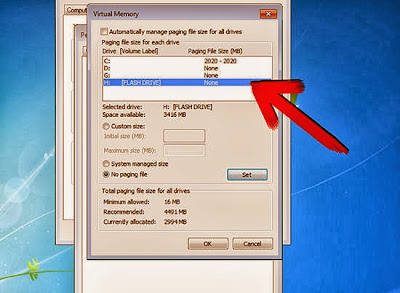
Step 6: Click on Set button and Select OK. Now you have to restart your computer with USB drive inserted.
Now the speed of your computer will be increased.
Feel free to comment on this post if you have any problems.






0 comments:
Now, It's your Turn
Put your views, thoughts and comments on the below, leave your problem and uncomfortable activity from this post, if found and we'll quickly response you!